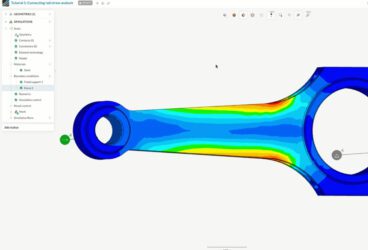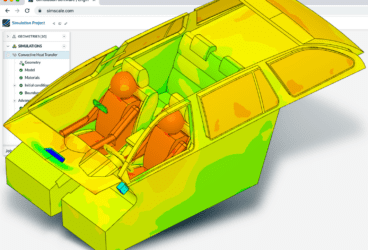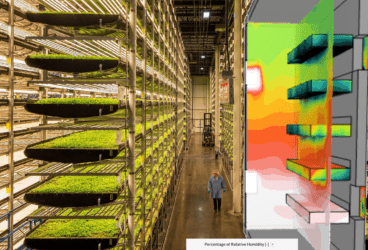Engineering simulation is all about finding answers to your design questions as quickly and as accurately as possible, allowing you to iterate faster and cutting down time-to-market. That, at least, is the promise.
In reality, it’s often not uncommon to spend a lot of time pre-processing, specifically preparing the CAD model for simulation. With detailed production-ready models in their original state likely to be unsuitable for most simulation tools, simulation engineers are familiar with the tedious process of de-featuring, simplifying parts, closing small gaps, resolving interferences, extracting fluid domains, as well as fixing faulty geometry. And all this work often needs to be repeated in the case of geometry studies consisting of multiple variants of one base model.
Traditional CAD tools are in many cases inefficient or not equipped for such tasks, as they are primarily optimized for designing models from scratch, not simplifying existing models. Therefore, without a powerful set of CAD preparation tools at hand, simulation tools can miss critical functionality necessary to truly enable simulation-driven design.
Introducing SimScale’s CAD Mode (beta)
Aiming to provide SimScale customers with tools optimized for their simulation workflow, CAD mode extends the feature set of SimScale with a set of purpose-built CAD editing and simplification tools. E.g. the purpose-built ‘Flow Volume Extraction’ operation alleviates the engineer from laboriously isolating the flow volume as required in other pre-processing systems. Our eventual goal is that SimScale customers do not have to do anything related to simulation preparation in their authoring CAD system, but can do it directly within SimScale.
“The new CAD extension helped me speed up the preparation of geometries for simulation and accelerated my workflow for finding the best design.“
Marco Pannuzzo, Eidometa
Unlike traditional CAD systems, CAD mode focuses on a core set of simple, intuitive, but also versatile tools, ideal to prepare your as-manufactured CAD designs for simulation.
Watch this short demo video, showcasing the power of CAD mode:
SimScale’s CAD editing mode aims to serve two main use cases:
- Geometry cleanup & simplification
- Preparation of variants for design comparison
Geometry Cleanup & Simplification
As small features in most cases have a negligible effect on simulation results, simplifying geometry usually leads to significant simulation efficiency gains without having to make compromises on accuracy.
While in beta-phase, CAD mode is primarily focused on offering cleanup and simplification tools. Besides aiming to replace the existing geometry operations already available in SimScale today, CAD mode introduces a handful of additional operations.
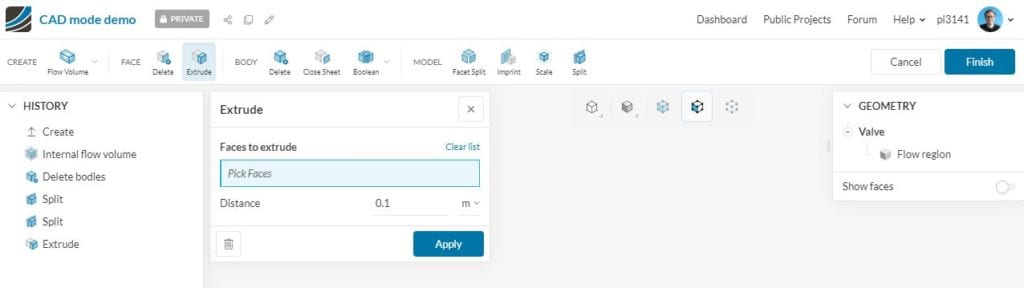
Available CAD mode operations:
- Flow volume extraction (simplified to ‘internal’ and ‘external’)
- Scaling
- Imprint
- Facet split
- [New] Delete face
- [New] Extrude face
- [New] Delete body
- [New] Close sheet
- [New] Union
- [New] Subtract
- [New] Intersect
- [New] Split
Historically one of the major issues with CAD editing in SimScale has been the large variety of originating CAD systems used by customers leading to a mix of faceted and closed (solid) B-rep data being imported. By utilizing Parasolid’s Convergent Modeling technology CAD mode is compatible with both faceted as well as solid models.
To learn more about the current status of SimScale’s CAD mode visit the SimScale Documentation.
Preparation of Variants
Once a model is prepared for simulation, a standard use case is the comparison of multiple variants of one base design. Offering the right set of tools and features for an optimized design comparison workflow will be the next stage for CAD mode, which we’re actively working towards.
“The CAD tool has advantages in terms of handling quick parameter studies, such as different lengths of certain parts or volumes. It also makes cleaning CAD models easier (deleting tricky areas or overlapping components), as this can now also be done in the program itself.”
Lennard Schulze, MOTEG GmbH
Feel free to contact us if you have any ideas or questions in regards to SimScale’s vision for the ideal pre-processing workflow.
What to Expect Next?
Following initial investment in the refinement of usability aspects of CAD Mode, the short-term vision will include additional operations, like the ability to move and rotate parts, extend features up to given entities, and replace complex parts by their bounding box representation (box/cylinder).
In the longer term, SimScale’s aspirations for CAD mode aim for more powerful selection mechanisms, more automation for common clean-up workflows, and the ability to parameterize geometries for the purpose of performing automated design studies and much more. Stay tuned!
With CAD mode, SimScale takes one more leap towards a complete end-to-end engineering simulation platform. Lacking a powerful set of geometry preparation tools in the past forced users to switch back and forth between SimScale and their CAD environment. By integrating the required pre-processing functionality, we aim to further cut down simulation time and enable our customers to ship better products faster.
But don’t take our word for it. Try CAD mode today and tell us what you think. We’d love to hear your thoughts.