You can simulate native SOLIDWORKS parts and assemblies directly in SimScale while continuing to design on your local computer.
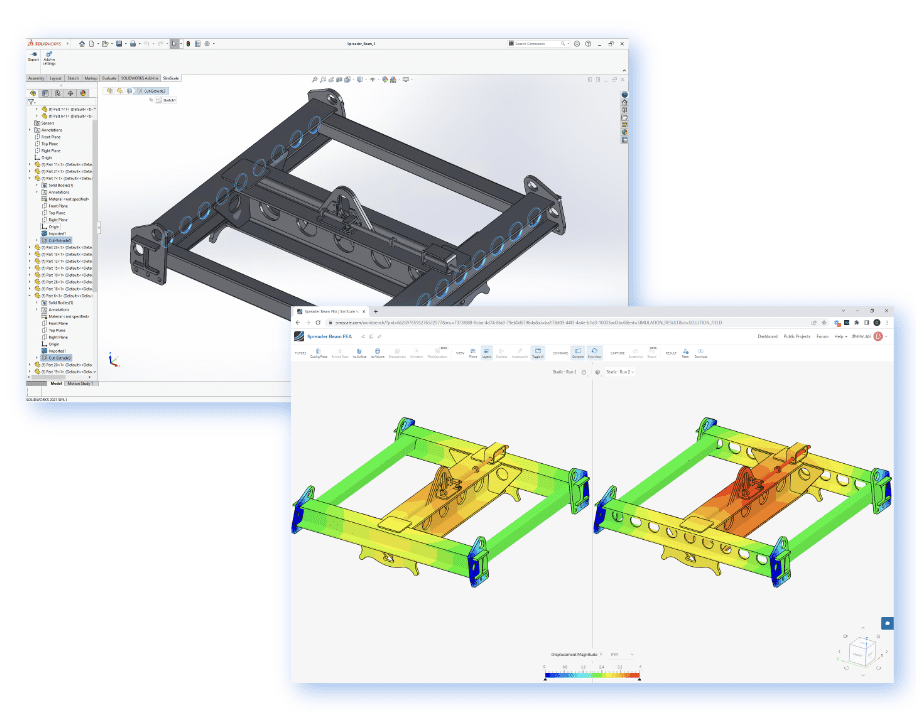

Save SOLIDWORKS models in their native file formats and directly upload them to SimScale – no translation losses.
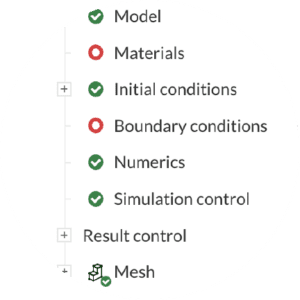
Set up and run sophisticated multiphysics simulations. Your computer is free while the simulations run in the cloud.
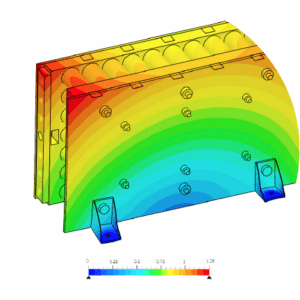
New design versions are associatively imported into SOLIDWORKS, retaining simulation settings for a fast iterative design process.
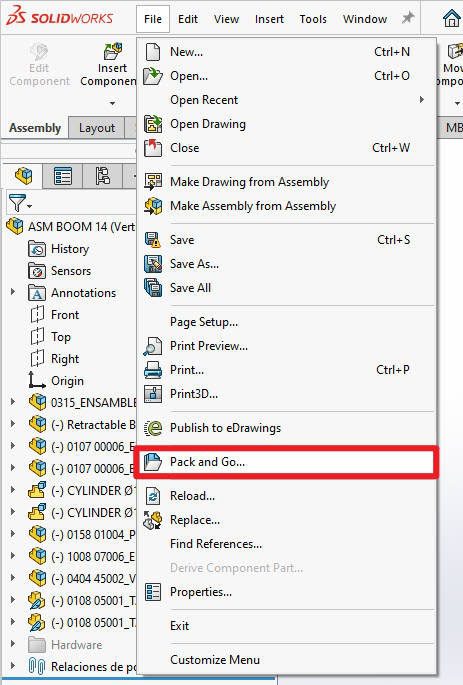
Simulate without the need for extensive local hardware or complex integrations and instalations. Access a native workflow with no need to export non-native SOLIDWORKS formats.
SimScale’s CAD associativity allows your geometries to be swapped, reatining load and bondary condition assignments. The associativity saves time and allows users to rapidly explore multiple CAD designs without having to remap simulation assignments.
You can also create a “Pack and Go” from Windows Explorer with File Utilities. Right-click on a SOLIDWORKS file, navigate to SOLIDWORKS in the menu and select Pack and Go.
The biggest benefit that we see from the workflow with SOLIDWORKS comes from the CAD associativity. The associativity between SimScale and SOLIDWORKS significantly speeds up our simulation process and simplifies our fast design iterations. This is because it reduces the number of clicks and checks required to set up simulations following a design change. With it, we can direct our focus more towards the simulation results and design innovation.

Dr. Alessandro Scafato
Team Lead, Hardware Verification Engineering at ANYbotics
Sign up for SimScale
and start simulating now