Move your file from Onshape to SimScale via the Onshape import button. No download is needed.
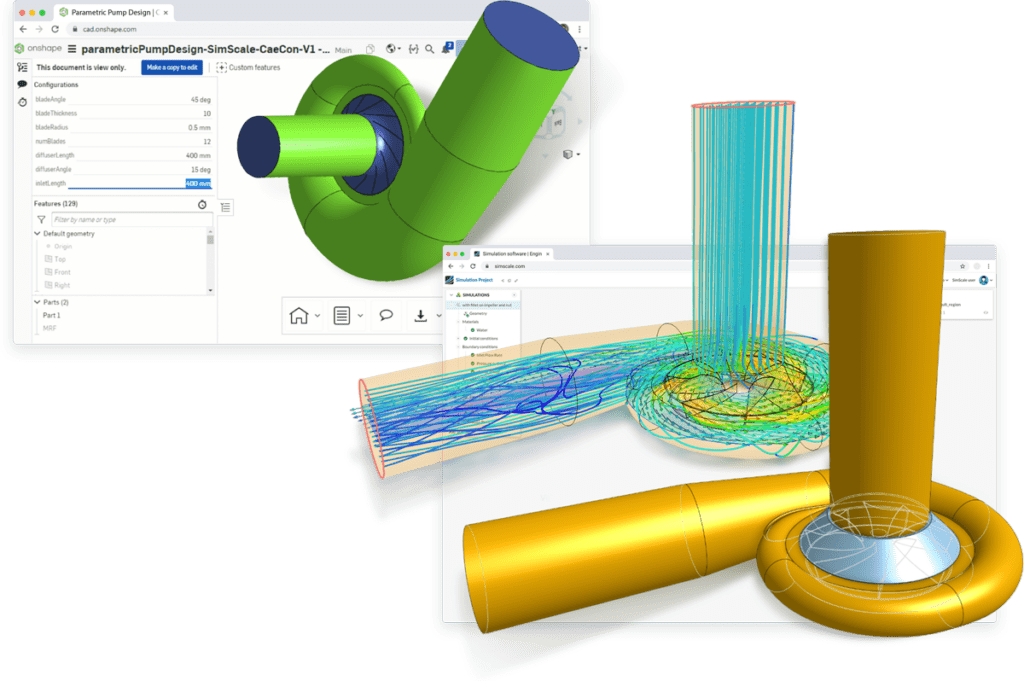

With SimScale’s native integration with Onshape, there’s no need to download geometries.
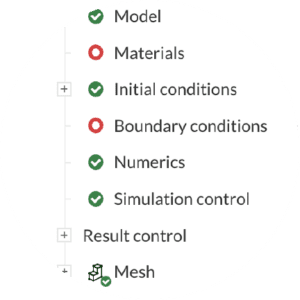
Set up and run sophisticated multiphysics simulations. Your computer is free while the simulations run in the cloud.

With SimScale’s integrated post-processor, you can analyze results, iterate designs, and retain simulation settings thanks to our CAD associativity with Onshape.
Simply sync your Onshape models to SimScale without any translation losses. When you’re ready, launch your simulation.
The total material cost saving was 44%. We eliminated testing and prototype costs on this project entirely. It usually takes 1-3 weeks of prototyping time and another 1-3 weeks for all the testing normally done. Overall this project was successful and it helped achieve our goal of reducing cost and keeping within the project timeline.

Josh Levine
Lead Engineer in Value Engineering Department at Kichler Lighting, where they use Onshape and SimScale
Sign up for SimScale
and start simulating now