Documentation
The Heat transfer simulation type allows the calculation of the temperature distribution and heat flux in solids under thermal loads (for example, convection and radiation). Both steady-state and transient simulations are supported. In SimScale, Code Aster solver is used to perform heat transfer analysis.
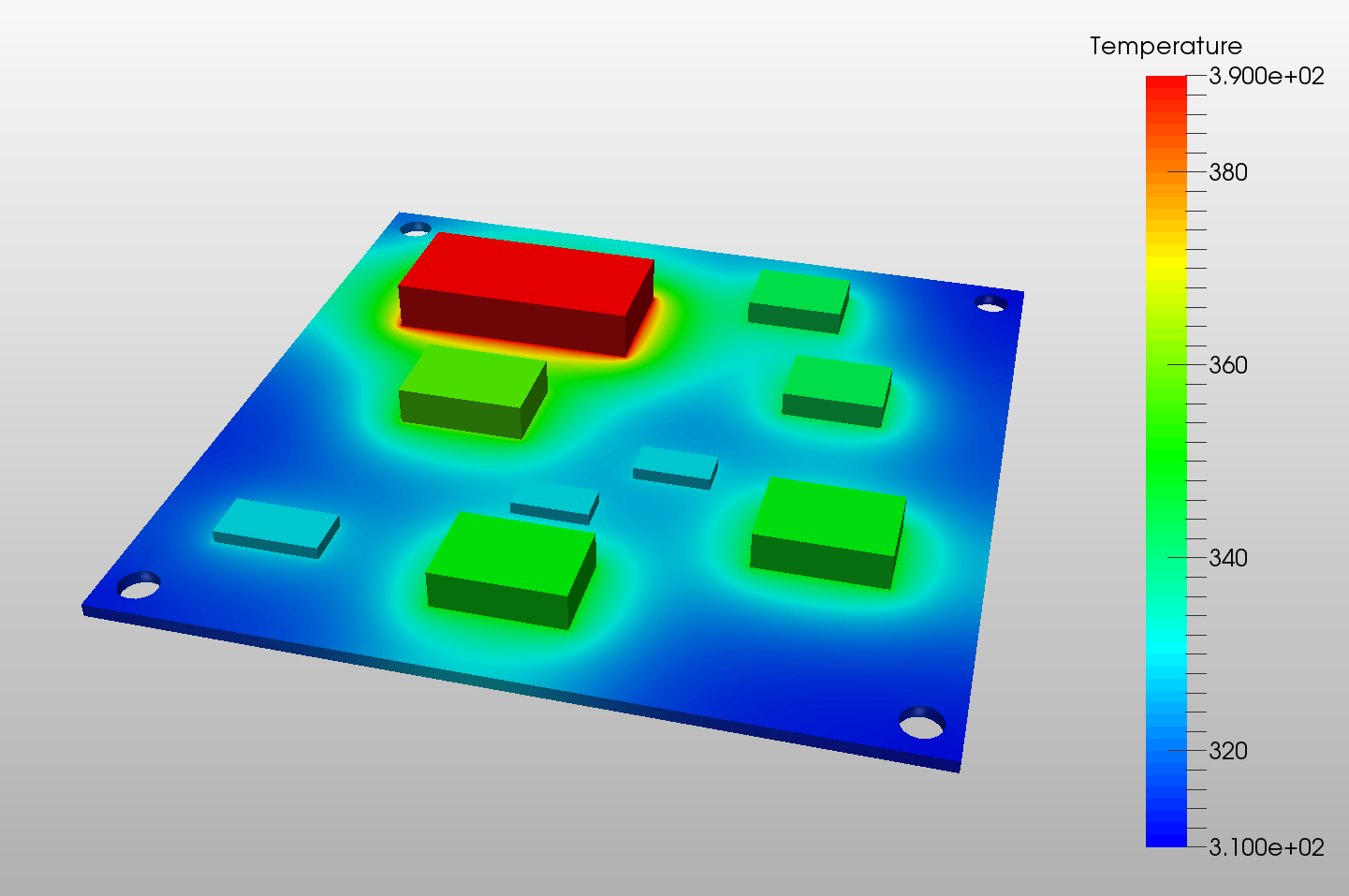
To create a heat transfer analysis using SimScale’s heat transfer simulator, the first step is to select the desired geometry and then click on ‘Create Simulation‘:
Afterward, a window with several analysis types appears. Choose the desired type from the list.
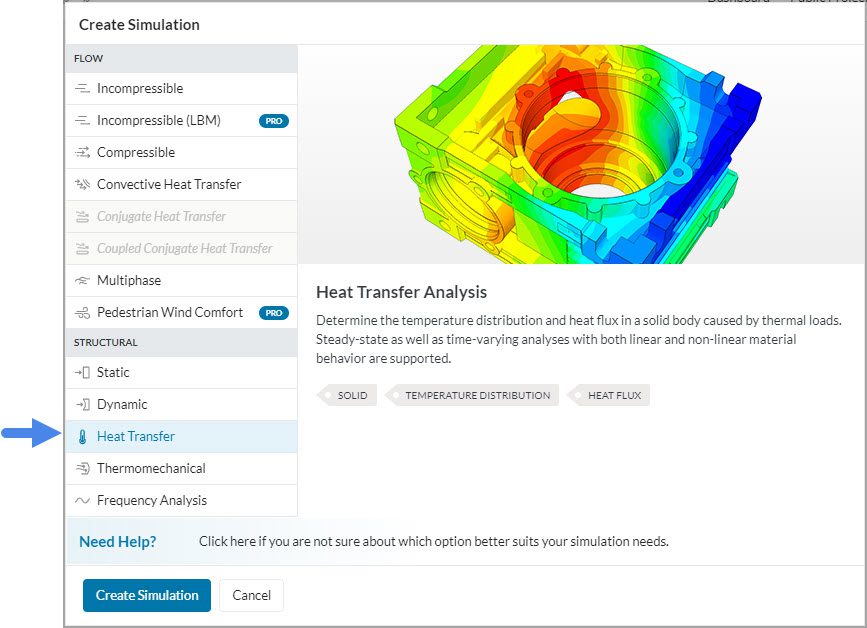
In the following, the different simulation settings you have to define are described. You will also find links to relevant documentation.
To access the global settings, click on ‘heat transfer‘ in the simulation tree. In there you can change the time dependency between transient and steady-state. For more information, check the global settings page.
The geometry tab contains the CAD model used for the simulation. Details of CAD handling are described in the pre-processing section. For more information on the CAD upload process and the subsequent steps please read our standard documentation.
If you have an assembly of multiple bodies that are not fused together. All contacts in the system are automatically detected when a geometry is selected for a heat transfer analysis. By default, they are set to bonded. Cyclic symmetry is also available. For more information about contacts check this page.
Element technology refers to the numerical formulation for the solid finite element used in the simulation. This includes the mesh order, reduced integration, and mass lumping.
To define the material properties of the whole domain, you have to assign exactly one material to every part and define the thermal properties of those. Note that the specific heat is only needed for transient analysis.
For more information, please check the relevant documentation page for materials.
For transient analysis, it is important to define the initial conditions carefully, since these values determine the accuracy of the solution. The default initial condition for temperature is 293.15 Kelvin.
Here temperature and thermal load boundary conditions can be set. By providing a temperature boundary condition for an entity, the temperature of all contained nodes is set to the desired value.
Thermal load boundary conditions define the heat flux into or out of the domain via different mechanisms. Note that a negative heat flux indicates a heat loss to the environment.
It is not possible to prescribe a temperature value and a heat flux on the same entity, as it would overconstrain the case. For an overview of the boundary conditions available, please visit this page.
Under numerics, you can set the equation solver of your simulation. The choice highly influences the computational time and the required memory size of the simulation. This blog post gives more insight into the available solvers.
The simulation control settings define the overall process of the calculation. For example, the time-stepping interval and the maximum runtime for the simulation are set under simulation control.
Under result control, users can specify additional parameters of interest to be calculated. Monitors can also be defined. For example, one can set area and volume average controls, as well as point data for monitoring quantities on specific points.
For more information about result controls, check this page.
Meshing is the discretization of the simulation domain. It essentially means to split up one large problem into multiple smaller mathematical problems.
For a heat transfer analysis, the standard and Tet-dominant algorithms are available. For more information about meshes, make sure to check the dedicated page.
Last updated: November 7th, 2023
We appreciate and value your feedback.
Sign up for SimScale
and start simulating now