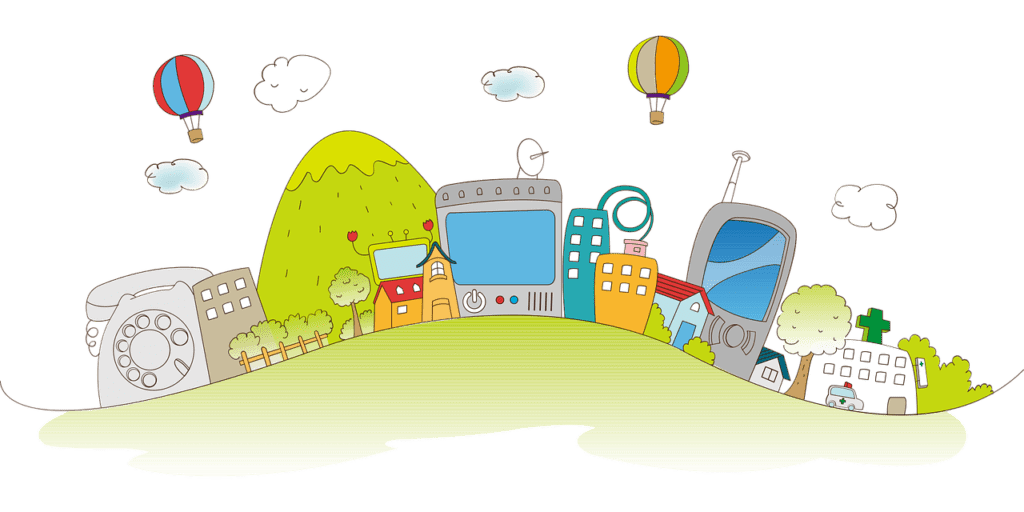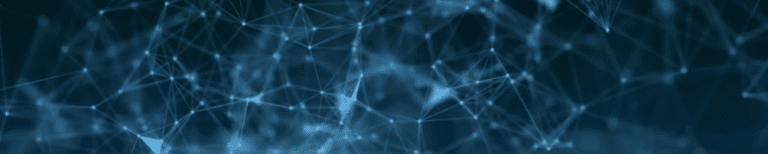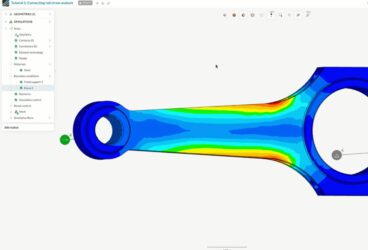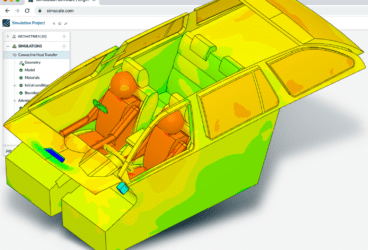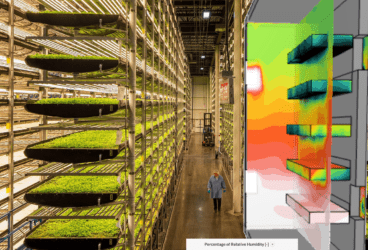When the clock struck midnight on the first of January 2020, I’m not sure anyone could have predicted just how drastically the world was about to change. Among many things, common terms like ‘office’ and ‘workplace’ have been forever redefined through accelerated processes like cloud migration. No longer are these words confined to the physical brick and mortar of office buildings and business centers, but instead represent a bodiless place the employee or individual must get to, from wherever they are, and through whatever technological means which allows them to do so.

What Is a Digital Workplace?
Defined as the collection of online tools implemented by the organization so that employees can do their jobs, digital workplaces can be composed of online communication channels, email, HR system, calendar, and even other enterprise processes or applications which serve in the general day-to-day operation of the respective.
A slightly different definition states that a digital workplace consists of a holistic set of platforms, tools, and environments for work delivered in a usable, coherent, and productive way. This explanation, in detail, focuses more on the experience of the employees, culture, and working environment. In short, this digital workspace can encompass many aspects of a business, but can be tailored to the needs of that business, when planned. Yet, while the digital transformation of the business world has been ongoing for some time, it was only recently that businesses around the world were suddenly forced to operate this way full time through cloud-based means and remotely.

This shift to the unexpected and seemingly permanent digital workplace (in the Cloud) staffed by a remote workforce many are experiencing is the result, in part, of two things. The first being the obvious recent pandemic that has shifted almost all non-essential businesses around the globe out of office and online. In early April, a Forbes study suggested that half of the US workforce is now operating fully as a remote workforce. The second less obvious factor is cloud-computing technology, along with general advancements in technology that can support and facilitate remote working and remote workforces around the clock. Yet, this is the first time in history this technology coupled with enforced flexible working policies are not just options for a business, but essential.
Luckily, it’s now easier than ever before to support a remote workforce that must belong to the digital workspace. In theory, having remote employees can be beneficial as a cost-effective expansion strategy, saving on office space rent and maintenance or employee transportation costs, as one benefit. Allowing firms to cast a wider net in the hiring process to pick from a bigger talent pool being another.
However, this work model requires an infrastructure that can support mobility without any drop-offs, as in the world we live in today, it’s almost unacceptable to be using outdated hardware, software, and tools, because there are so many innovations unrolling constantly. Moreover, cloud-based solutions need to not only meet the standard business needs, but need to also facilitate live collaboration to support entire workforces.
The emergence of collaborative cloud technology as a step further than simply using cloud solutions, is a viable and effective solution that offers remote workers a sometimes even better experience than the workplace, and cloud migration towards these newer solutions within the digital workplace is happening at a rapidly increasing rate across the globe.
With telecommuting on the rise, employees need to be updated on the latest sophisticated tools and services available for them, how to use them, as well as be able to have a say in the initial tool selection process; for all of this to occur in a feasible time-span, cloud migration and adoption is essential. In this article, we will address the best way to acclimatize to this unexpected shift to remote and predominantly cloud-based digital workplaces, as well as give our tips on how to ensure widespread adoption of cloud tools from your employees.
Leverage Cloud-Based Tools for the Transformation
As our working environments become more dependent on cloud-based digitalization, our entire workforce can benefit from communicating and collaborating in many new and effective ways. There is the untapped potential of taking productive business relationships beyond the confined spaces of an office or meeting room to enable greater knowledge sharing, for starters. This new focus shifts to how the business can help their staff work more efficiently in an online environment, and how to, out of the hundreds of available digital tools, build a well-integrated and cohesive digital work environment. So, as a CEO, director, manager, etc. looking to select and implement these tools for your team, where to start?
No longer can engineering teams be bound by project silos, time zones, or physical locations to meet demanding deadlines. So how can engineers use this to their advantage?
What are Cloud-Based Tools?
A popular choice, the surge of cloud-based applications and tools allows access to information anytime anywhere. The range of application areas covered by these tools is also quite impressive, and can include anything from collaboration software and project management tools for general business use, to accounting software and credit card payment processors. Check out this article to compare the best free cloud tools and applications.
A good starting point for many businesses is to consider cloud storage, collaboration, and communication tools. The implementation and adoption of collaborative tools not only allow you to work more effectively internally but with your external customers. We’ll go through some examples below.
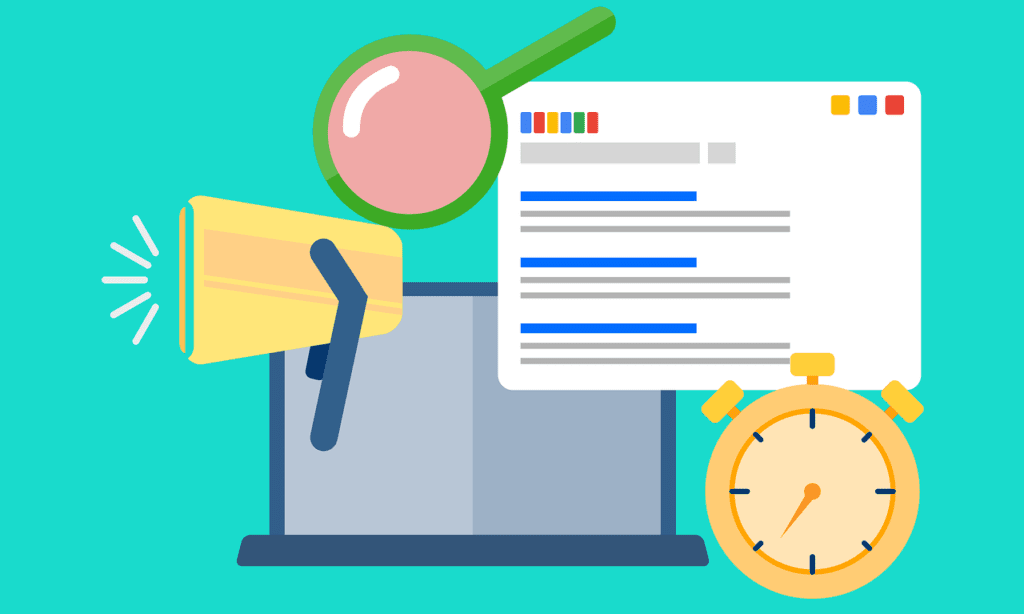
Dropbox: Cloud Storage and Collaboration
With Dropbox, you can easily store all of your work in an easily accessible online space facilitated by cloud-storage, where everyone in your firm (as well as external customers) can have access all the time.
Evernote: Digitized Note Taking and Cloud Storage
Evernote is the most famous note-taking app that can be extended for so much more. Aside from the basic note-taking functions, it can be used for storing documents, images, video, and audio together in one easy place.
Additionally, there is also the option to include document scanning which can be incredibly useful to run from a mobile device to tablet, especially when it comes to digitizing documents. The basic Evernote package is free, but there are paid upgrades available that come with increasingly sophisticated features.
Trello: Cloud Collaboration at Its Finest
Trello Is a great productivity and project management software that allows teams to work together collaboratively on various jobs. This could include internal staff, freelancers and suppliers, and even customers.
Project management software and any cloud-based tool is a great way to see who is working on which projects and what needs prioritizing. Managers and directors can orchestrate all of this with higher visibility and control than ever before. It may not be a top-level project management suite, but it’s a great starter that’s simple and easy to use. The basic free tier provides full-functionality for many needs, so it’s easy to try it out.
This paper addresses the difference between on-premises software and SaaS
solutions for computer-aided engineering, explaining how SaaS came to be and its
key benefits.
Informatica: Combined Cloud Communication & Data Management
Informatica automates processes between apps. For example, if you receive a business email with an attachment, Informatic could then automatically save it to Dropbox or your preferred cloud storage tool, then alert you about this on Slack or messenger. It can also be used to post social media content to different platforms (basically like Hootsuite) and automate CRM tasks.
The free version of this tool is worth using to get an idea of how it can work for your business. This application is a great example of how cloud storage, collaboration, and communication are possible to achieve all in one place, through one tool that allows for a holistic view of ongoing operations, if that’s what you need. This tool falls under the category of unified communications as a service, that enables cloud delivery mechanisms for enterprise communications. Let’s explore this cloud-based unified communication concept in more detail.
Cloud Migration Facilitation: Unified Cloud Collaboration
With ‘collaboration’ being a new normal term tossed around constantly in the (digital) workplace, employees can start to feel like they should always be online, and no longer allowed to work independently or on their own schedule. Collaboration shouldn’t mean this, and instead should just mean improved efficiency and increased productivity achieved through, predominantly, cloud-based tools. So how do you pick collaboration tools for your team? Consider UCaaS.

UCaaS, or unified communications, is all about combining the different virtual communications channels available to a business in a single unified platform. While in the past businesses might have relied on a range of space-consuming hardware, advances in digital technology mean that cloud computing services can now deliver this as a service, leaving your hard drive so clean you could eat off of it (figuratively, of course) and unburdening your IT of many setup and maintenance tasks. The top 3 UCaaS platforms to mention include:
As we’ve discussed options for cloud-enabled communication and collaboration, I think it is also important to look deeper into the needs of your organization, and its respective industry, and choose cloud-based tools that meet industry-specific needs.
Cloud Migration for Industry-Specific Applications
The aforementioned tools are great for digitally acclimating the operational side of your business, but you should also think more specifically. For example, engineering firms now need to figure out how to design, test, and evaluate in an iterative and innovative manner, completely remotely. Expensive and time-consuming physical testing slowly started to be replaced by computer simulations over the last decades. However, until recently, engineering firms still needed to set up and maintain hardware to run simulations, often for days or weeks, to get to a result and the next design iteration. You can read more about the evolution of CFD and how cloud computing simultaneously evolved here. Luckily, CFD also migrated to the cloud, and engineers can benefit from this simulation software cloud migration through online tools like SimScale. Cloud-based CAE, and more specifically, simulation, allows users to run multiple simulations in parallel through a web-browser, with no hardware or installation needed, accessible from anywhere at any time.
“One other big factor is the speed in which SimScale can deliver results, through its great parallelization capacity. Without SimScale, we wouldn’t be able to deliver high-quality results in the required time period.” – David Akeret, Gruner Roschi AG, VDC SpecialistRead more about Gruner Roschi AG’s experience with SimScale’s cloud-based platform here.
Luckily, there are also specific cloud-based tools for every market. While tools like SimScale and Onshape are great cloud-based solutions for CAD and CAE firms, searching on Google for tools to enable cloud migration for other industries will also come up with a list of tools that could be right for your area of work.
To read more about how to optimize your design process with cloud collaboration tools, check out this blog.
While selecting tools and considering all the needs of your business, you need to also consider all of your employees and end-users. Which brings us nicely to our next point, as involving and engaging employees is essential to ensuring adoption; the most important factor in making the digital workplace achievable.
Involve Your Employees in Cloud Decisions & Ensure Adoption
When digital transformations and cloud migration tools are implemented successfully and adopted throughout the company, businesses can enjoy substantial benefits, according to a Deloitte study, such as:
- Increased employee retention: Maintaining employee engagement through transitions increases employee retention by up to 78%.
- Increased employee satisfaction: Companies that implemented, installed, and followed through with using social media tools internally found a 20% increase in employee satisfaction.
- Employee productivity: Organizations with strong online social networks are 7% more productive compared to ones without.
- Attracting new employees: In a recent study, it was found that 64% of employees would choose a lower-paying job if they could work away from the office. Additionally, a company that builds its internal business flows using cloud components can extend full or limited access to employees wherever they are. In this way, companies can also reach fresh employee talent far beyond the confines of their immediate geographical location
Employee engagement is the key in this entire process, so make sure to include employees throughout the decision process; from understanding their communication and workflow needs to hearing what tools they have had experience with or would like to use in their daily work. After all, your employees are the end-users in most cases at the end of the day, and will have to work through the chosen methods for their foreseeable future.
How to Engage Employees in the Digital Workplace?
Below, I will outline specific considerations for digital transformation and cloud migration only, but employee engagement should always be top of mind and an ongoing process.
Before/During Cloud Migration: Let Employees Try out Tools
In most cases, a user can set up a trial for a cloud-based collaboration tool, such as Slack. Businesses do this because that user may fall in love with the software and encourage the rest of his or her team to use it. However, it’s beneficial both ways. If your employees have a tool they tried, tested, and love, let them use it. Whenever possible, let team members use the tools they prefer, because their enthusiasm will likely make them more productive. IMPORTANT: Do make sure your IT experts are kept in the loop and on board. Cloud tools make it much easier for users within the company to introduce IT risks by integrating them with internal data sources, for example, so it’s crucial to avoid security pitfalls like this.
After Cloud Migration: Use Cloud Tools to Collaborate & Engage Effectively
Once the rollout is complete, you need to ensure that the chosen tools are being used effectively and unlock their full potential throughout your organization, to facilitate business online at least as, and in some cases, even more effectively than if you were face to face with colleagues. In one of our recent blogs, 5 Unique Ways to Keep Remote Workers Engaged, we take a deeper dive into what ‘engagement’ should be defined as, explain how the remote workforce is growing, and of course, give tips on how to increase engagement with employees no matter if near or far.
Once leadership has signed off on a cloud migration plan, implementation by users can be driven through leaders and champions within teams leading by example, and collecting feedback on any unexpected issues. One thing is for sure though: only by showing how to use tools and how to unlock their full potential to every user’s benefit can you ensure high rates of adoption and engagement.
Other Tips From SimScale
The following tips are aimed at helping guide your company during and after the cloud migration process, as the cloud-based digital workplace becomes less of a flexible working possibility and more of a normal working routine.
Provide Adequate Training
Make sure to allow ample time for employees to onboard and get used to new technologies and cloud-based tools. With the ability to ask questions, have varied training sessions and different channels to ask for help or additional questions, cloud-based applications make it easy to get employees up to speed with the tools they need, instantly, as you can share all of the training materials within a cloud storage tool, making the materials accessible for everyone on your team.
Additionally, when choosing tools, you can opt-in for a cloud-based tool that will train your team for you. For example, many cloud-based platforms offer online training, tutorial videos, and additional resources to get you started. Some companies, like SimScale, even offer in-house or tailored virtual sessions to bring teams up to speed quickly.
Over-Communicate and Constantly Collaborate
While we know the current cloud climate, it’s not yet 100% clear where this market will go. In one of our recent blog posts, we made some predictions that you can read about here. The market is predicted to expand at a 13% compound annual growth rate (CAGR) from 2016 to 2024, exceeding $8.5 billion by 2024, according to Global Market Insights.
When Jim Lundy of Aragon Research was prompted on the subject, he shared, “We’re in a period of transition. We’re still dependent on email, and mobile messaging hasn’t really caught on yet” at enterprises. As a result, many companies rely on multiple, task-specific collaboration tools, with “no one-size-fits-all solution” available.
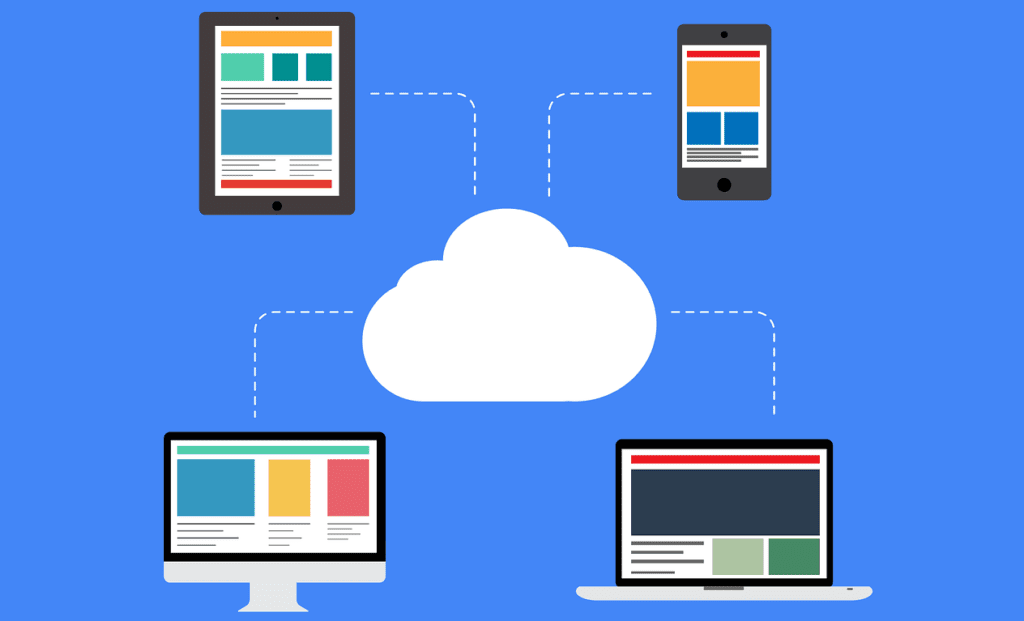
These facts combined mean that cloud migration will be an ongoing process for the foreseeable future. Because of the vast space of cloud tools, and the many ways they can be configured and interact with each other and existing non-cloud tools, it is important to collect feedback and review and constantly improve workflows. Luckily, the ease of accessing and using cloud tools empowers employees to communicate better with both peers and managers, making this piece of advice easier than ever.
Slow and Steady Wins the Race
This final consideration encompasses the aforementioned ideas and more: make sure to take enough time to evaluate the available options for your business. This consideration may seem contradictory to the overall idea of using cloud tools to be faster than any previous digital transformation, but perhaps the logic behind it will calm your qualms.
Stop, Drop and Think (…Before there Is a Fire)
Evidence found that 70% of change initiatives fail. Cited areas that led to this were noted as lack of employee engagement, inadequate management support, poor or nonexistent cross-functional collaboration, and a lack of accountability. This is because sustaining a change in a business, such as cloud migration in the digital workplace, requires more than just a few emails. It involves a change in the minds and behaviors of employees, and executives and leaders that can follow this through so that it sticks.
Unlock Digital Potential (…And Then Password Protect It)
Under normal operating conditions, organizations make transformations such as cloud migration in order to tap into the true and full potential of their business. This includes business transformations like re-branding, tapping into new sales channels, and opening up or creating new markets; ultimately unlocking potential. In this article from Forbes, you can learn a lot from the failures of other organizations that tried to unlock potential without taking enough time to consider all options.
The (in most cases) mandatory insurgence of the global remote workforce coupled with the insurgence of cloud-based tools meeting even the niche-est needs of businesses far and wide, doesn’t have to just be a reaction or fight for survival within your industry. Companies that are able to truly find the best cloud-based tools for their needs, implement them effectively, train their staff, and keep up-to-date with the latest cloud trends will definitely come out of this pandemic period stronger than ever before. Could this be you?
So, take the time to find the right key to unlock the potential of the cloud for your respective business. Why? Because the cloud and every capability it brings to the world is probably going to continue to be a big part of our careers, casting a shadow over the rest of our lives (if you will), and only get more complex as more technological advances fuel its progression. We can already see the impact it has made on our lives. Remember the good old days on instant messaging platforms when we could write to friends and colleagues alike, ‘g2g’ (got to go) to close a conversation? Well, it’s 2020, and we never leave anymore. We live here now. Everyone is reachable, almost around the clock. And how is this possible? You guessed it. The digital workplace is here to stay, and the forecast looks cloudier by the day.