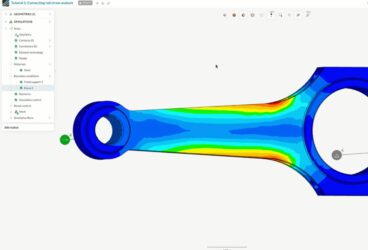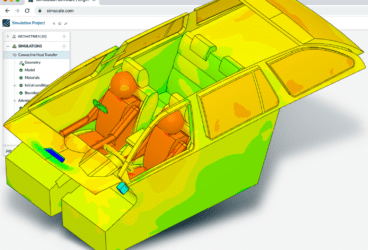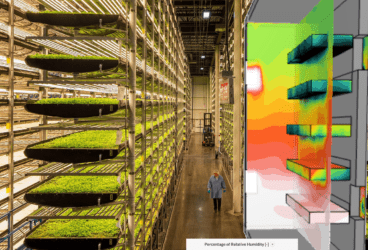If you’ve been keeping up with SimScale this year, you know that our goal is to release more new features and to make more updates to existing platform functionalities than ever before. Last month, we released 8 updates that you can read all about in this blog. Since then, March has already brought an array of new features, 4 of these will be discussed below.
Update One: 3D Result and Forces Output PwC Analyses
Our customers already had access to 3D result export functionality from a single-directional Incompressible (LBM) analysis and this is now added to the multi-directional Pedestrian Wind Comfort setup. With a single setting, 3D results will be available for each individual wind direction, up to the maximum of 36.
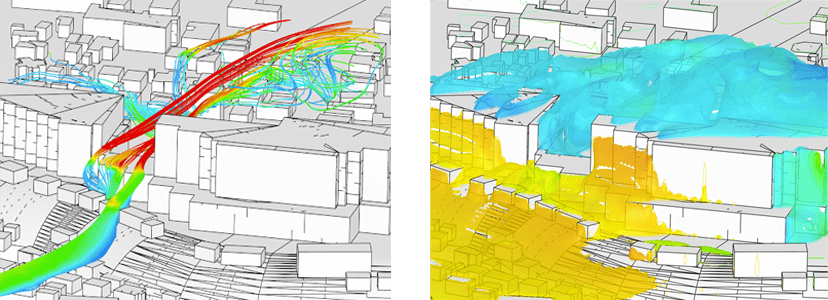
Update Two: Updated Bulk Calculator
When viewing results and selecting parts or cutting planes, a summary of the result fields is shown. As a recent update, this summary is now also split by the result region, enabling users to inspect the result summary individually per region.
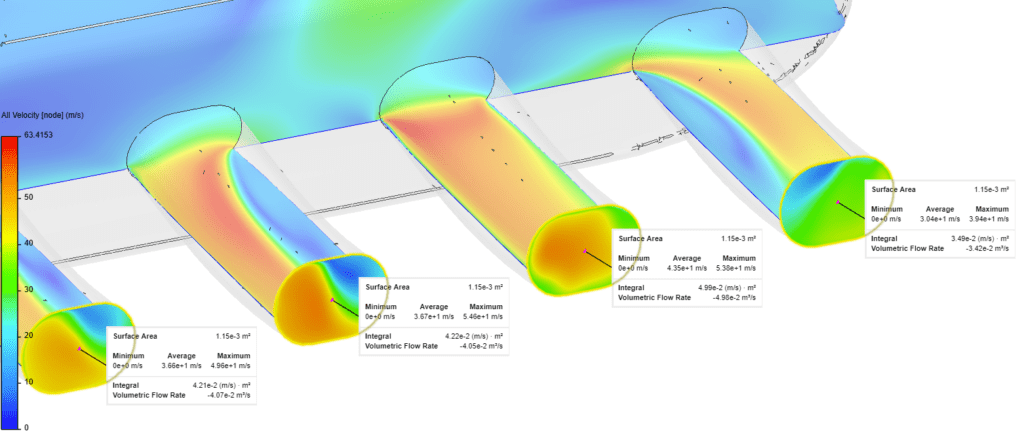
Update Three: Porous Media for PwC and LBM
When using the Pedestrian Wind Comfort analysis type, our customers now have the possibility to model trees. With built-in tree models based on a library of tree species SimScale makes it extremely easy to set up a tree with the correct wind hindrance properties.
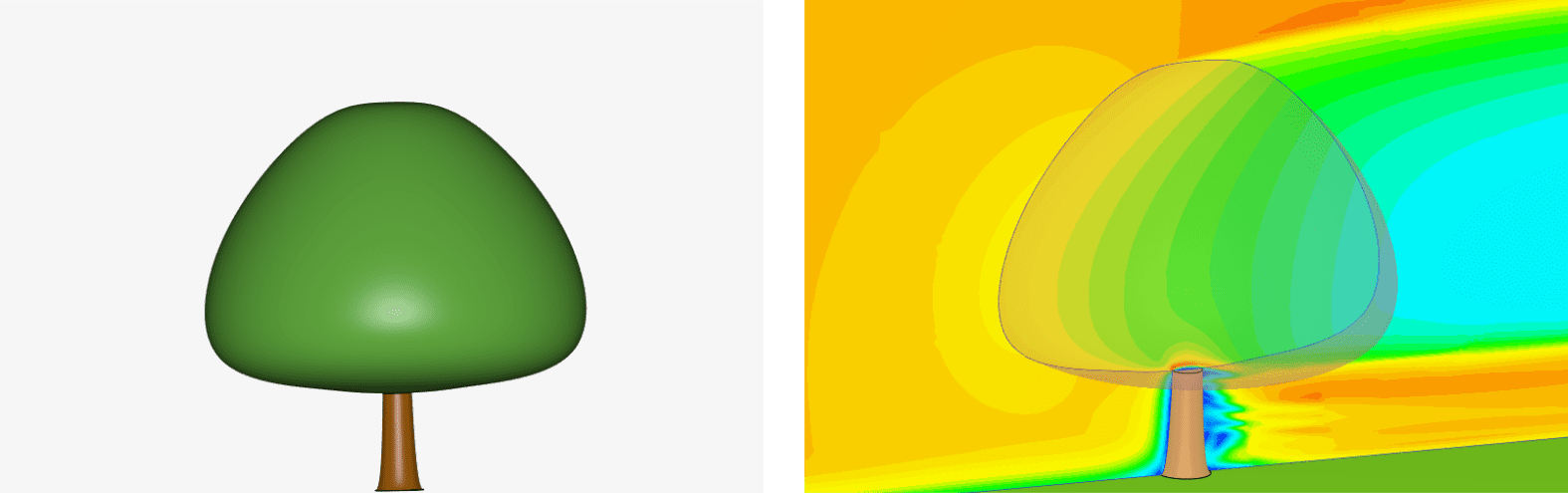
Instead of modeling single trees individually, there exists also the option to model the combined effect of a park or forest with many trees.
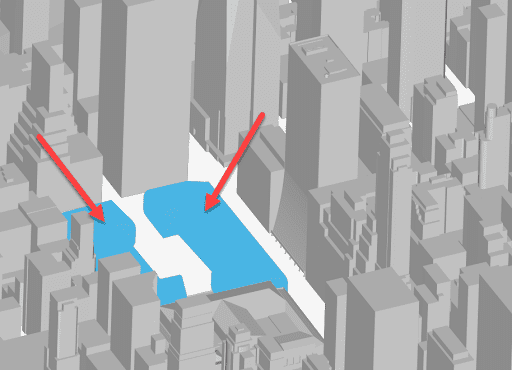
The impact of modeling the trees can be visualized below, where an animation shows the difference between two simulations. The right-hand simulation uses porous regions to model trees, whereas in the left model the trees were ignored. The difference in the overall wind flow and especially the velocities at the pedestrian level is clearly visible.
Update Four: Live Results
While running a (non-LBM) CFD simulation, the post-processor will now regularly provide the opportunity to update and show more recently available results for your simulations. This means users no longer have to wait until a run is complete to begin assessing results.
That’s all for now, but stay tuned for more to come!
Other Recent Product Update Blogs from SimScale:
- 8 SimScale Updates to Kick Off 2020
- Product Updates: CAD Faults, Automatic Simulation Core Choice, & More
- 8 Updates You Should Know About: New Platform Features
- SimScale Releases Major User Interface Update for a Better Simulation Experience in the Cloud
- Queuing Simulations & Auto-contacts for Conjugate Heat Transfer | Product Update
- Automatic Contact Detection | SimScale Product Update